January 24, 2017, 2:54 pm - James Farrer
Editing formatted text in a web browser has come a long way over the years. This is true within ServiceNow as well. In general it's pretty easy to write a knowledge article and format things the way you want. Unfortunately there's a gap between just formatting it the way you want and having consistent formatting across the entire knowledge base, system, and self-service portals.
A lot of what I do is work with the CMS and now Service Portal within ServiceNow. If you don't know these are the sections of the tool that allow for creating a branded portal for end-users to interact with IT and other areas of the business support side of things.
When you're working on a portal you build out the blocks, widgets, lists, menus, etc. and from the overall structure perspective you're in control. But as soon as you introduce the knowledge base and the articles that are created by anyone and everyone, consistency tends to go out the door.
The default editor for formatting text in an article (and elsewhere in ServiceNow) is used and offers options for selecting the font, font size, bold, italics, underline, etc. This works ok if you're looking at all of the content in one place, but when you start to look at styles across articles and compared to other places in the self-service portal this starts to cause problems. Any good portal is going to come with a decent set of default styles for headings, paragraphs, links, etc. But the default editor options don't include any way to tie into these unless you are an HTML wizard and can edit the source.
Fortunately, there is a system property that allows us to add the common HTML tags that allow us to use these standard formats. The glide.ui.html.editor.v4.toolbar.line1 property contains the list of options available in the editor. I strongly suggest adding in the formatselect option with gives the Paragraph and Heading options so users can select a title and the various section headers and apply formatting automatically that will be consistent across the site.
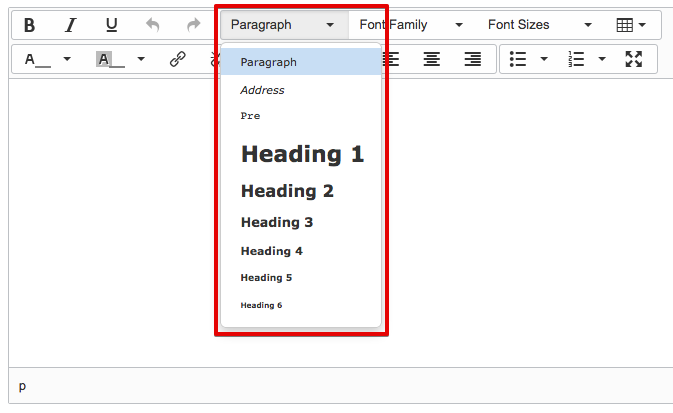
The property can be found under System Properties -> UI Properties.
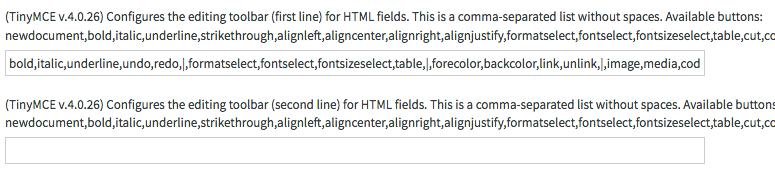
After you've got the property updated, a little bit of training to help the big contributors to start using it and your site should start to have a much more consistent look and feel.
